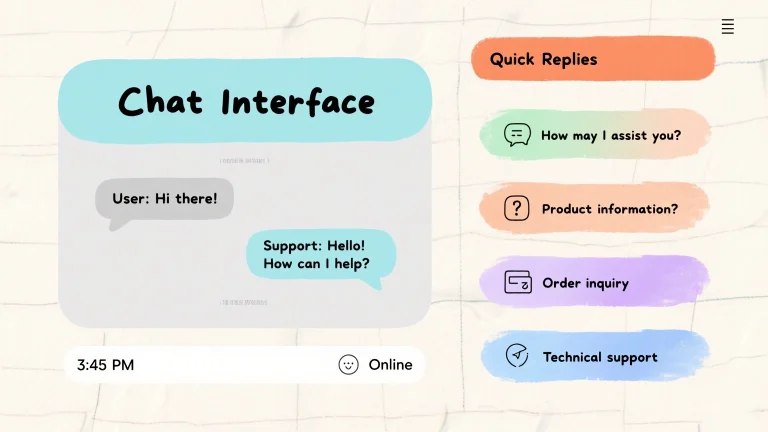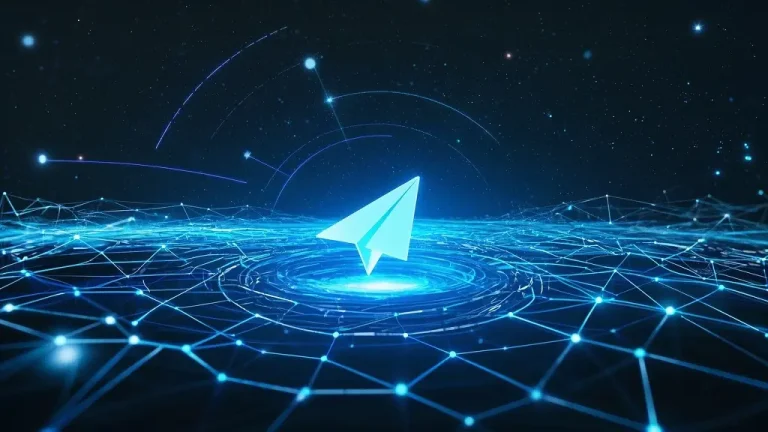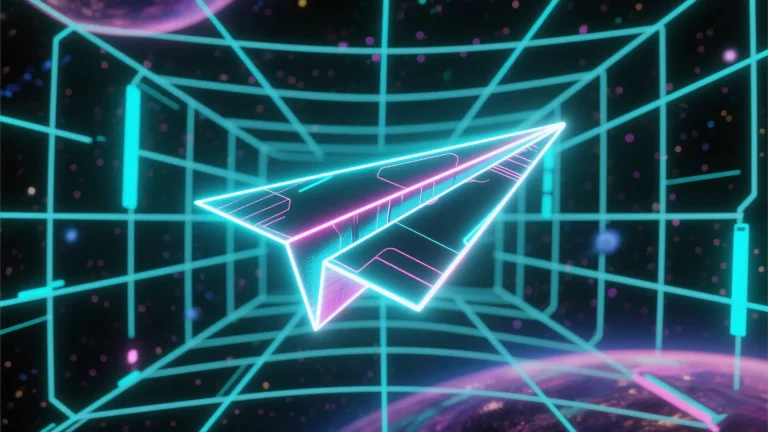Telegram is an immensely popular social platform that allows users to create and use multifunctional bots. Beyond regular users, businesses conducting marketing campaigns on Telegram also use bots to enhance operational efficiency. As bot developers, we typically need to introduce bot functionalities to new users. But how can bots autonomously deliver effective introductions when user numbers surge or during offline hours?
The solution lies in enabling bots to automatically send welcome messages. Even with no staff available, users can instantly understand your bot’s capabilities and business offerings through these pre-set messages.
How to implement automated welcome messages?
OnlyTG Echo serves as a simple yet secure solution. Follow these steps:
1.Link your bot with OnlyTG Echo
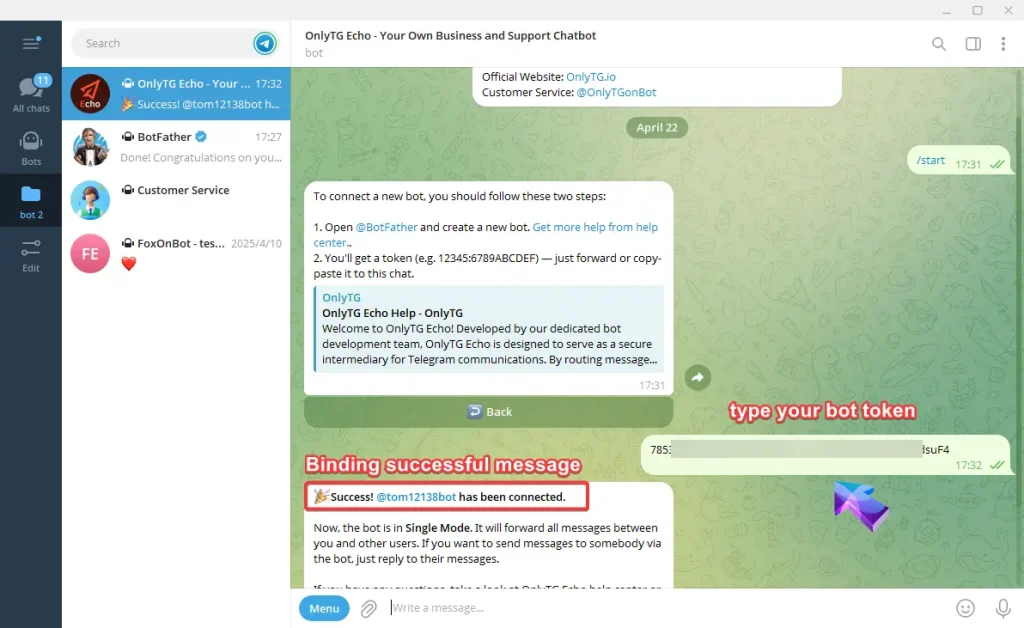
2.Configure welcome messages
In OnlyTG Echo, welcome messages are termed “Start Messages.”
Click Start Message
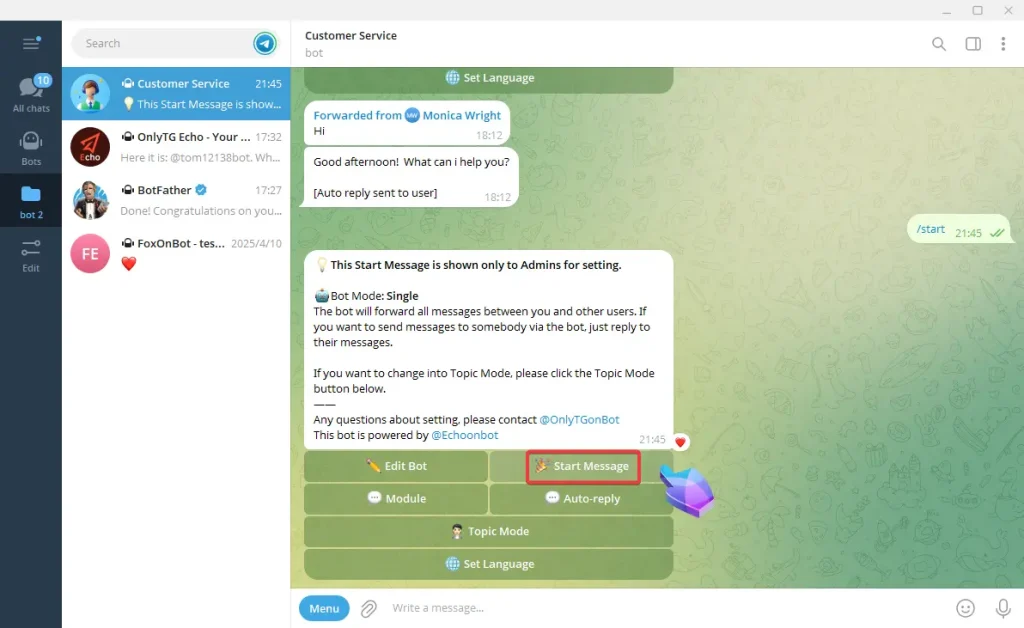
Click Add Start Message pack. Every Start Message pack includes a maximum of five messages. They will all be sent at one time.
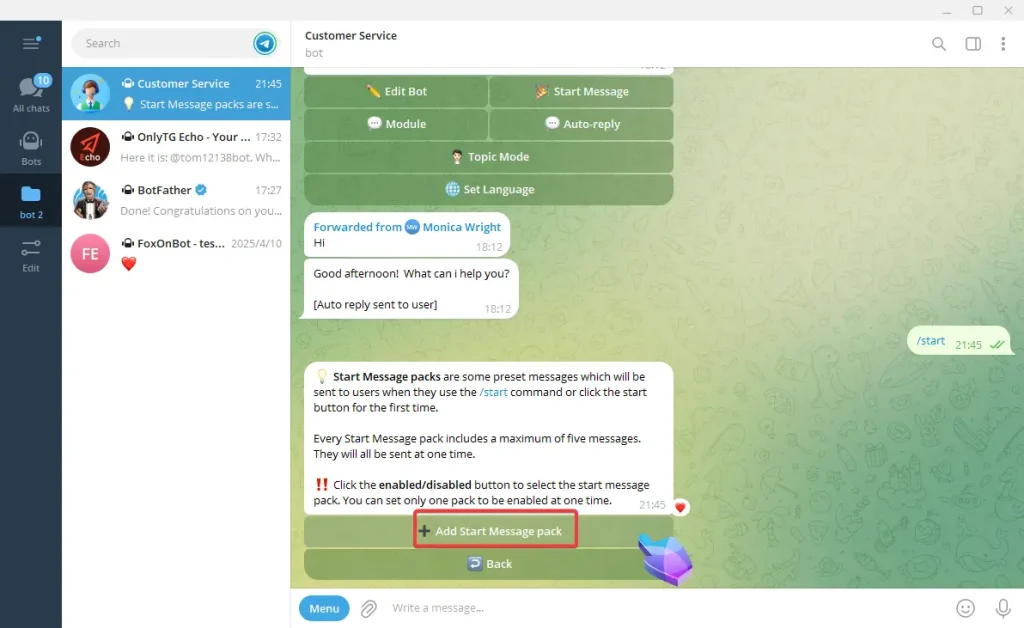
Name your start message pack and click Add new message
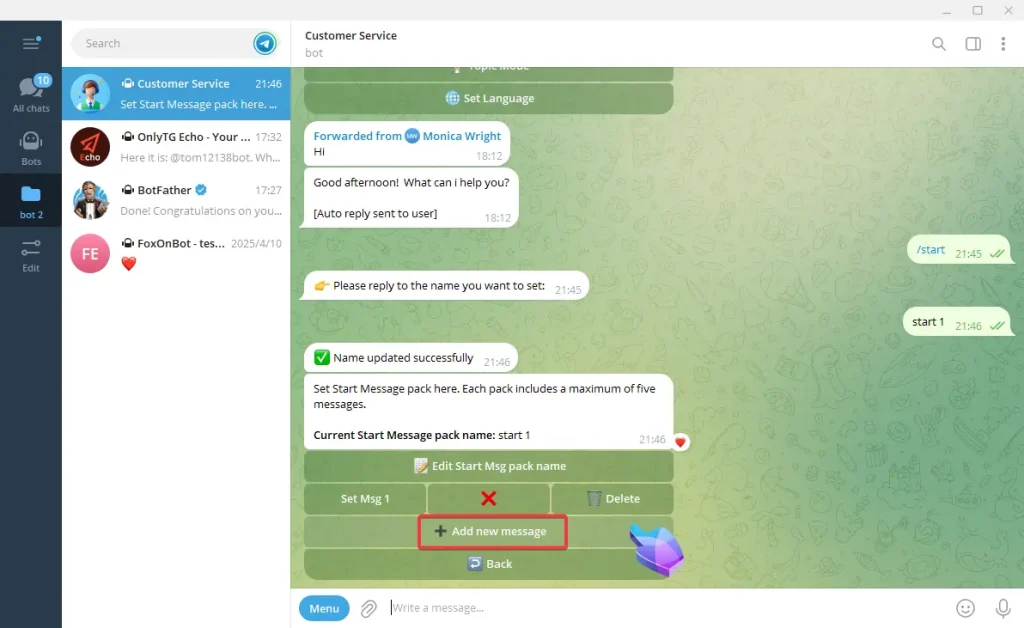
You can set text, media files, and menu buttons for start message.
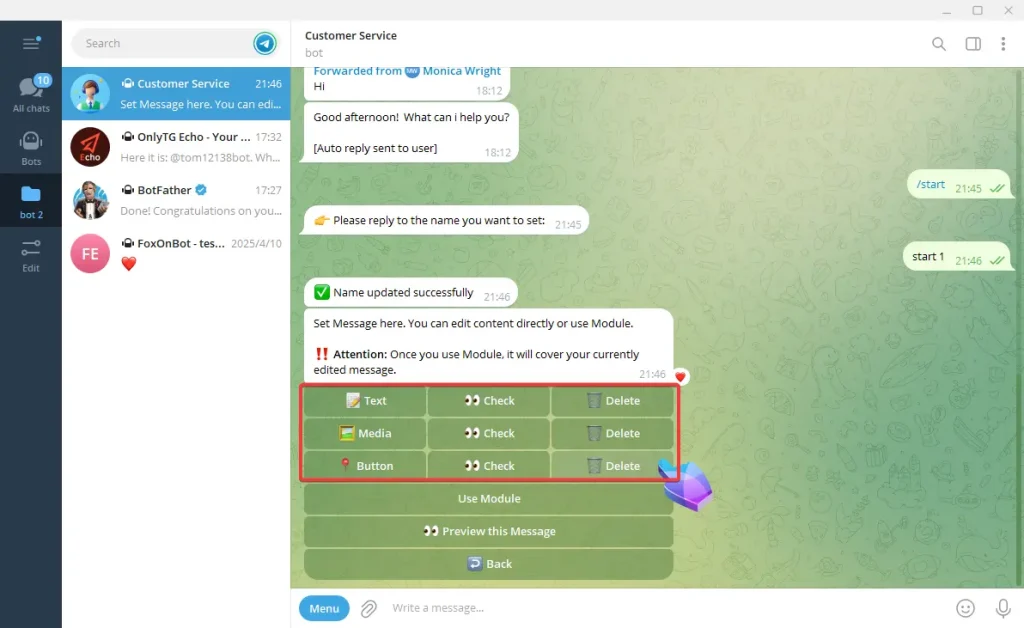
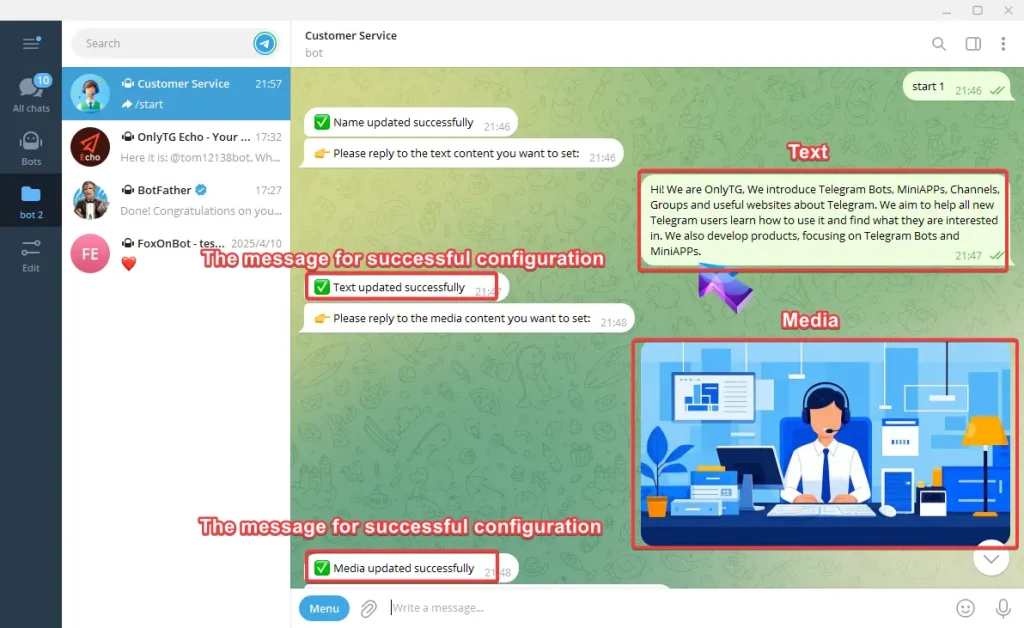
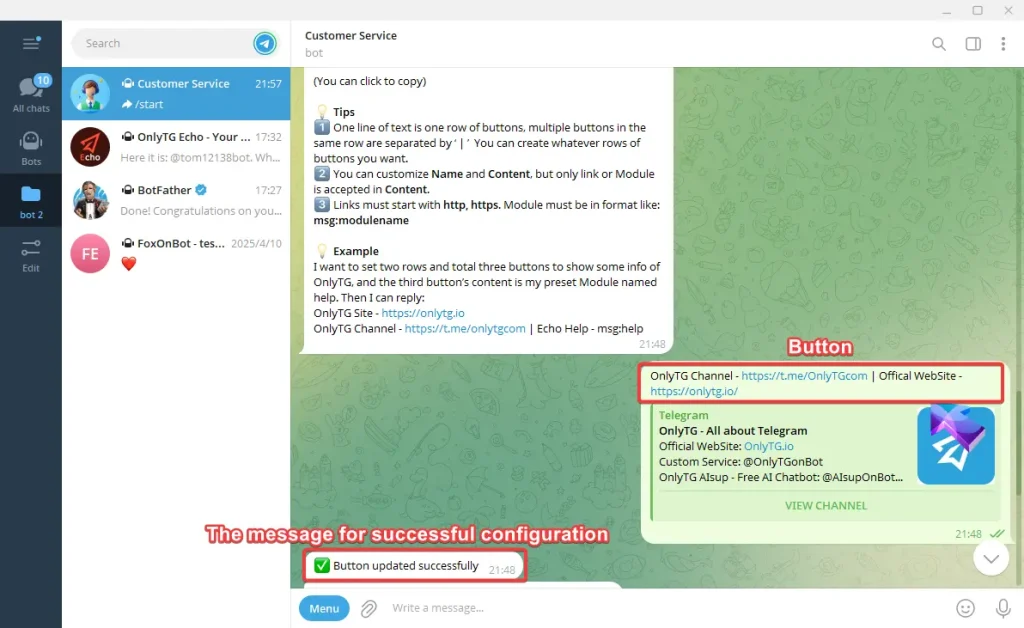
Add start message 2 by the same way.
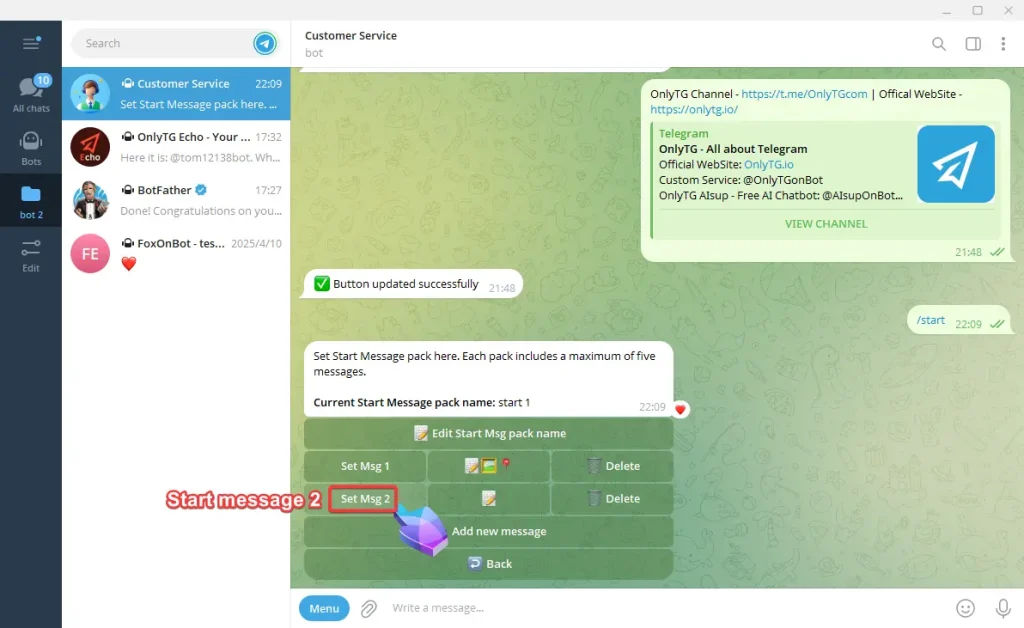
Video tutorial:
Results
After completing the setup, we use a test account to verify the results. Send the /start command to the bot, and all pre-configured Start Messages will automatically send in sequence. Through these messages, users can understand the bot’s functionalities in detail, or instantly access official channels and websites via menu button clicks.
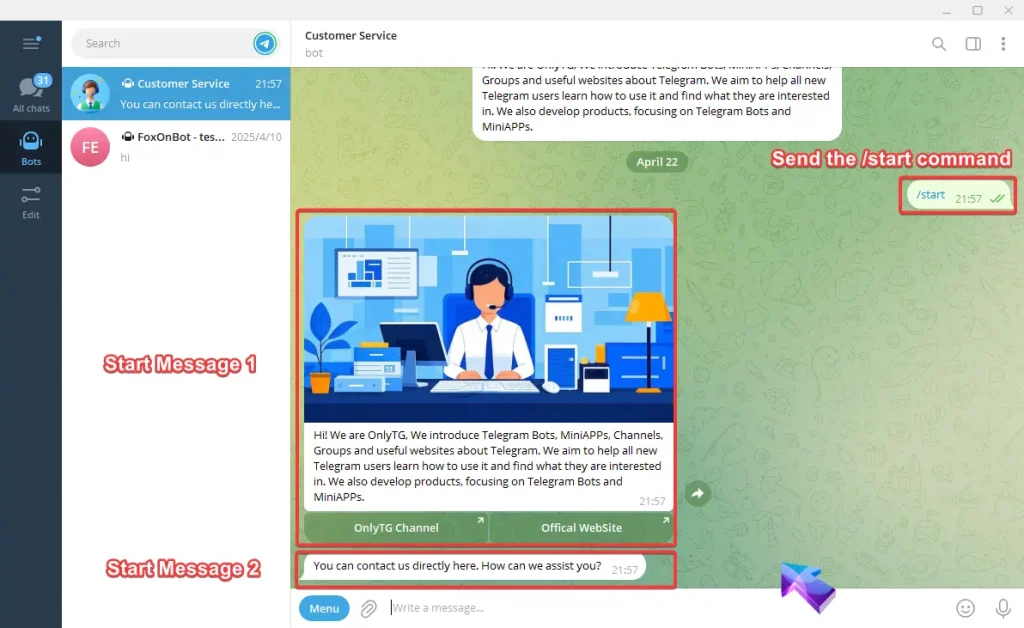
If you also find OnlyTG Echo useful, visit OnlyTG’s channel and website to learn more. Not just welcome messages, but also features including statistics, auto-replies, anonymous message forwarding, and more. More features are continuously being updated.
OnlyTG Echo Bot: https://t.me/echoonbot
Official Telegram Channel: https://t.me/onlytg
Source: https://onlytg.io/onlytg/how-to-set-up-welcome-messages-using-onlytg.html