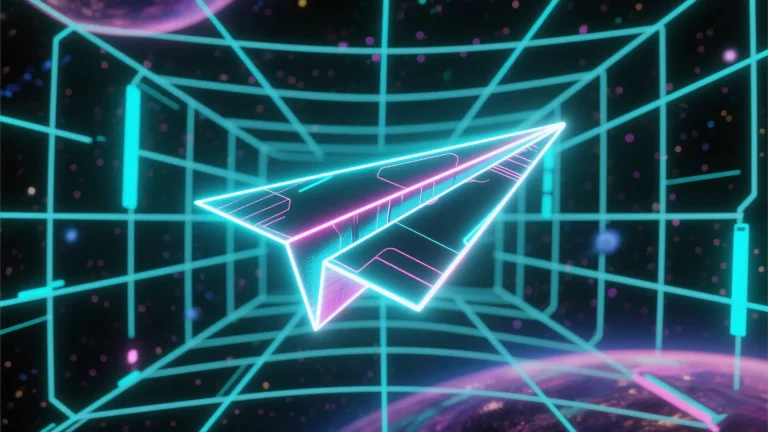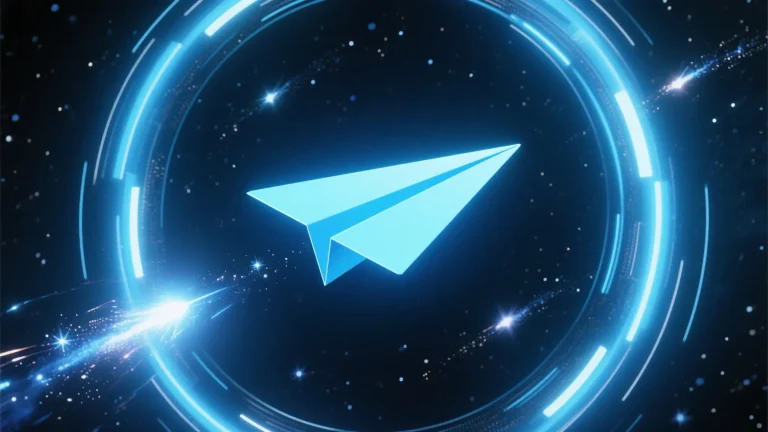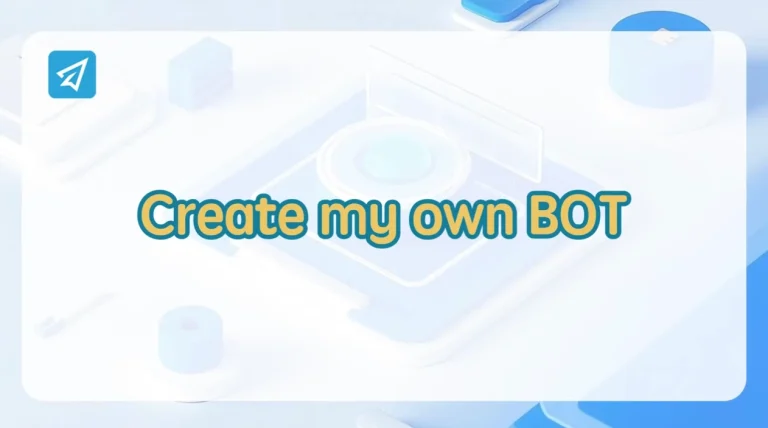With over 1 billion monthly active users and a robust bot ecosystem, Telegram has become a strategic platform for businesses to deploy chatbots for marketing, customer support, and service delivery.
However, a challenge arises: when user traffic surges or developers are offline, how can we improve operational efficiency and provide users with a good experience? The solution lies in leveraging telegram auto reply message—mastering how to configure auto-reply functionality on Telegram ensures seamless communication even during peak periods or absences.
How to Set up Telegram Bot Auto-reply Messages?
We use OnlyTG Echo to make a telegram bot auto-reply message example.
Step 1
Create your bot via BotFather, and bind it to OnlyTG Echo.
https://onlytg.io/help/how-to-create-my-own-bot-in-telegram.htm
Step 2
Send the /start command to your bot, and click the Auto-reply button.
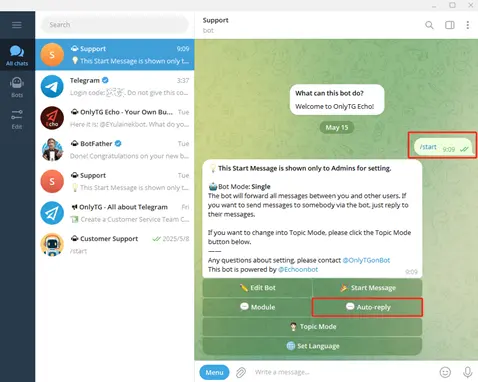
Step 3
Click the Add new Auto-reply button.
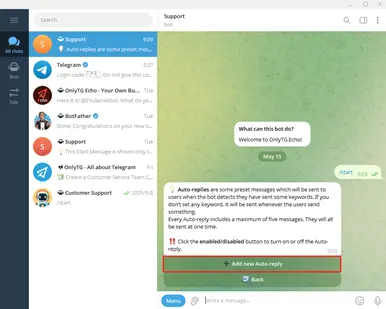
Reply the name you want to set for the Auto-reply.
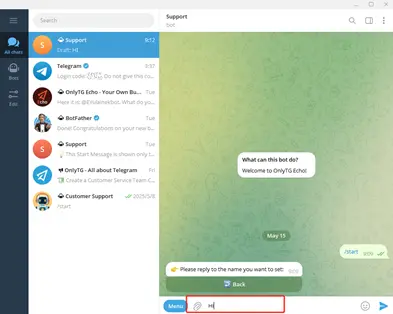
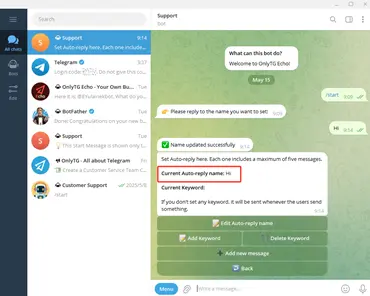
Step 4
Click the Add Keyword button, and you can add multiple keywords.
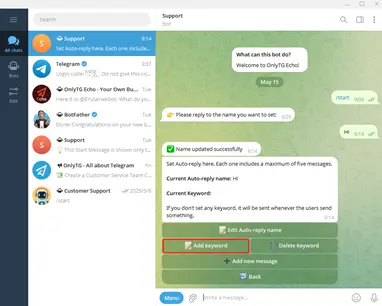
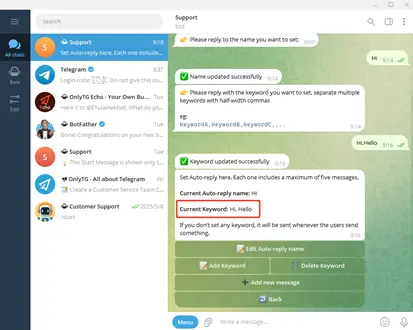
Step 5
Click the Add new message button to add autoresponders based on these keywords.
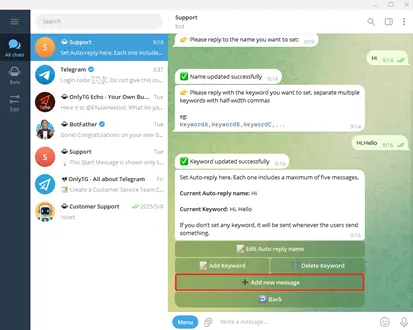
Click the Set Msg 1 button, you can add Text, Media, Button or use the Module.
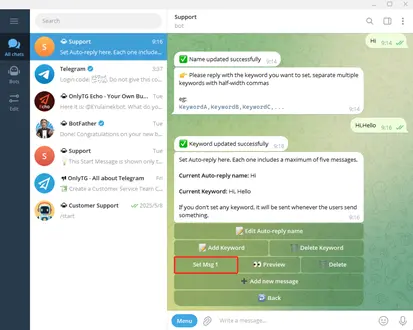
Step 6
After setting up the automatic reply, we can preview the effect first.
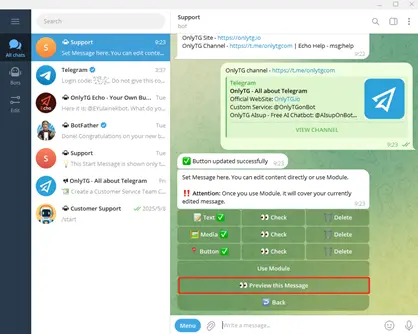
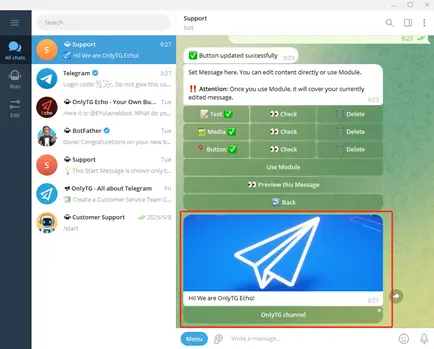
Of course, you can also click the Back button to go back to step 5 and add a new message. Every Auto-reply includes a maximum of five messages. They will all be sent at one time.
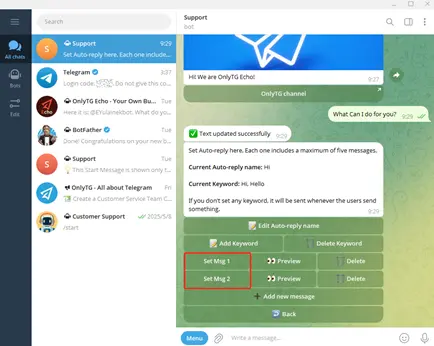
User Example
When a user’s message contains any of these keywords, the bot will automatically send the corresponding reply.
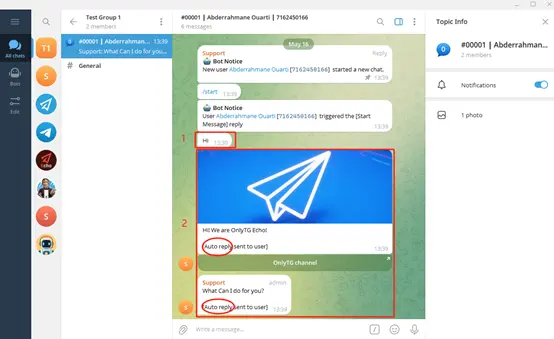
1.User’s message; 2.Auto-reply
After setting up automatic replies based on keywords, when there is a surge in users or employees are not online, the bot can automatically reply to reduce customer waiting time and provide better service to customers.
If OnlyTG Echo is helpful to you, feel free to visit OnlyTG’s channel and website for more details. Besides auto-reply messages, it offers various features like statistics tracking, welcome messages, anonymous message forwarding, and more. We continuously work on adding and updating new features to enhance your experience.
OnlyTG Echo Bot: https://t.me/echoonbot
Official Telegram Channel: https://t.me/onlytg
Source: https://onlytg.io/onlytg/how-to-implement-telegram-auto-reply-messages.html